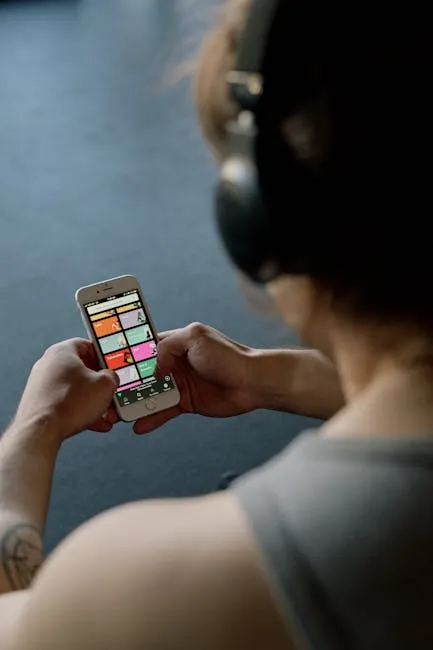How to Connect Your Spotify Account to ChatGPT for Personalized Playlists
In an exciting development for music lovers and AI enthusiasts alike, ChatGPT now offers the ability to connect your Spotify account. This integration allows ChatGPT to perform various tasks related to your music preferences, including creating personalized playlists tailored to your taste. If you’re curious about how to set this up and make the most of this new feature, you’re in the right place!
Why Connect Spotify to ChatGPT?
Integrating Spotify with ChatGPT opens up a world of possibilities. Imagine having a virtual assistant that understands your music preferences and can curate playlists that fit your mood or activities. Whether you’re working, exercising, or just relaxing at home, ChatGPT can help enhance your listening experience by suggesting tracks you might love.
Steps to Connect Your Spotify Account
Getting started with this integration is simple. Just follow these steps:
- Open ChatGPT: Begin by launching the ChatGPT application or visiting the website.
- Access Settings: Navigate to the settings menu where you can find integration options.
- Select Spotify: Look for the option to connect your Spotify account. Click on it.
- Log In to Spotify: You will be prompted to log in to your Spotify account. Enter your credentials.
- Grant Permissions: Allow ChatGPT to access your Spotify data. This is essential for the AI to create personalized playlists based on your listening habits.
- Confirmation: Once connected, you should see a confirmation message indicating that your Spotify account is now linked to ChatGPT.
Using ChatGPT to Create Playlists
Now that your Spotify is connected, you can start taking advantage of this feature. Here are a few ideas on how to use it:
- Create Playlists for Different Activities: Ask ChatGPT to make a playlist for your workout sessions, study time, or even a cozy evening at home.
- Discover New Music: Request recommendations for new artists or genres you haven’t explored yet. ChatGPT can suggest tracks based on your past listening history.
- Share and Collaborate: You can even collaborate with friends by sharing your playlists or asking ChatGPT to create a group playlist that everyone can enjoy.
Conclusion
The integration of Spotify with ChatGPT is a game-changer for both music enthusiasts and AI users. By following the simple steps outlined above, you can unlock a new level of personalized music experiences that adapt to your lifestyle. So why wait? Connect your Spotify account today and let ChatGPT be your music companion!