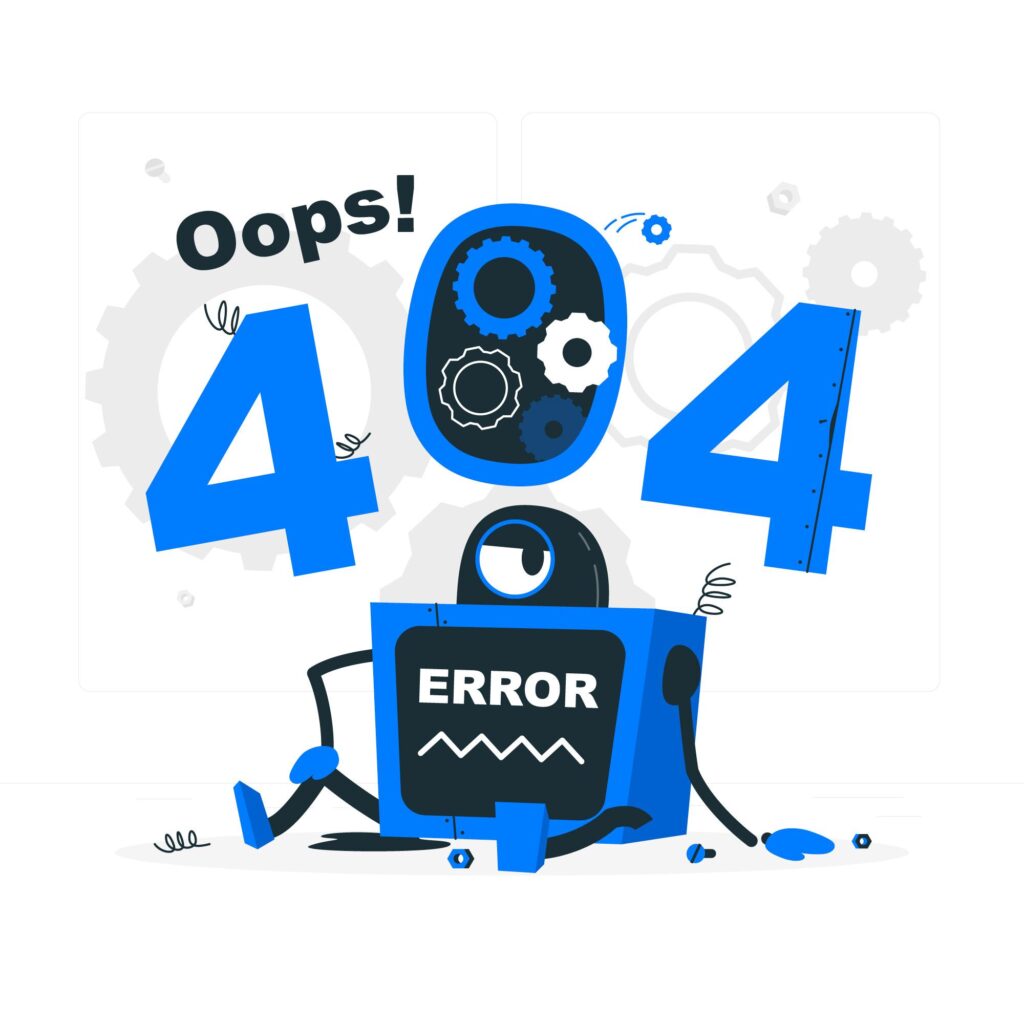When engaging with web technology, errors can occasionally occur. One frequent and often misinterpreted error is the “500 Internal Server Error.” This blog post will guide you through understanding and resolving this issue, specifically on the Character AI platform.
Understanding the “500 Internal Server Error”
Before we dive into the solution, it’s crucial to understand what the “500 Internal Server Error” is. This type of error is a generic catch-all message that denotes a problem with the server but doesn’t give a clear explanation about what the specific issue is.
Causes
The “500 Internal Server Error” is an HTTP status code that signals an unexpected condition encountered by the server, preventing it from fulfilling the request. This error might occur due to several reasons, including:
- Server Overload
- Website Code Error
- Global DNS Changes
- Timeout Error
Steps to Fix the “500 Internal Server Error”
- Refresh the page: It might sound too straightforward, but many times temporary issues will be resolved by refreshing the page. Press F5 or click on the refresh icon in your web browser.
- Clear your cache: If refreshing doesn’t fix the issue, the problem might be your cache, which stores static resources to make pages load faster. Clear your cache and try loading the page again
- Clear Cookies: Clearing cookie data can also solve the problem as corrupt cookies could trigger server responses like the “500 Internal Server Error”.
- Contact Support: If all the above fail, it’s time to contact Character AI support who are equipped to help you in these situations. A screenshot and a detailed explanation of the issue will be helpful.
- Wait: Sometimes, the error is due to an issue with the server itself. In this case, the best solution is often simply to wait for the server to resolve the issue.
Also Read: The best free AI image generators in 2023
While a “500 Internal Server Error” can be frustrating, these steps will usually solve the issue. Always remember, when in doubt you can contact support for further assistance.